GitHub Copilot: Will AI Replace Coders or Empower Them?
In 2021, a tool quietly began to change the way many programmers code. In the community of developers, it generated a whirlwind of excitement that hasn’t dissipated to this day. That tool was
GitHub Copilot, an AI pair programmer created by GitHub in partnership with OpenAI. The AI-based coding assistant can auto-complete entire lines—or blocks—of code while you code.
GitHub Copilot has already gone viral, helping developers code faster, cut boilerplate, and even debug in real time. In this post, we will discuss
- How GitHub Copilot and other tools are revolutionizing programming
- Why developers won’t be replaced by AI (at least, not yet)
- The changing role of programmers in an AI-powered future
- How to remain in the lead as a programmer during the age of AI
GitHub Copilot: The AI Pair Programmer
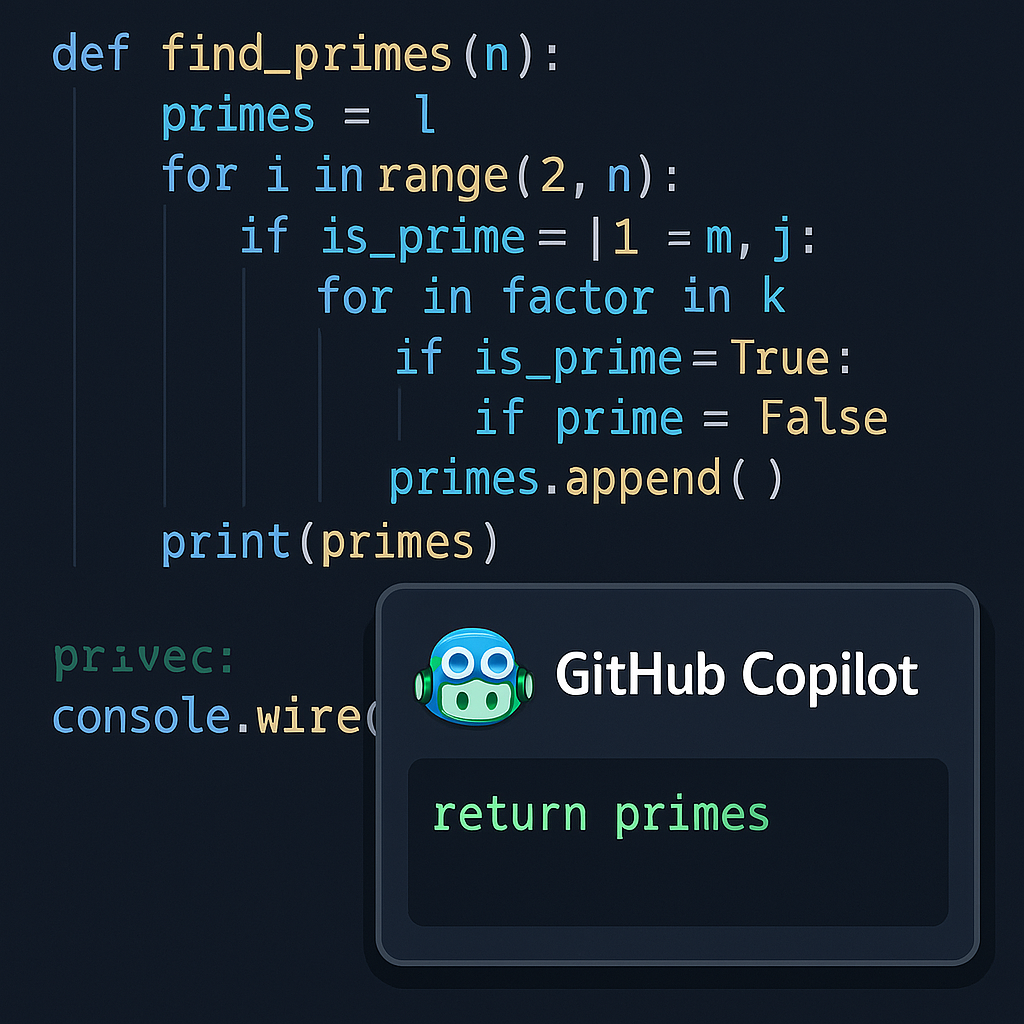
Image depicting GitHub Copilot in action, assisting with coding while lines of code flow in the background (created with assistance from Copilot ).
Imagine GitHub Copilot as your phone’s texting app autocomplete — but for code on your computer. You write a few words or a line of code, and Copilot fills in the rest. And it is spookily effective. It can write whole functions, create tests, convert code from one language to another, and even tell you what the code does in simple English.
It’s driven by a massive AI model that’s trained on billions of lines of code — essentially the collective programming experience of the internet. This model doesn’t “know” code in the way a human does, but it’s looked at enough patterns to be surprisingly useful.
GitHub Copilot is not merely an autocomplete feature—it’s an AI-assisted code partner trained on billions of lines of public code. It gets plugged into your IDE (such as VS Code) and assists with:
- Code suggestions: Finishing functions, loops, or even entire classes; for instance, they can help streamline your coding process.
- Comment-to-code generation: for instance, write a description, and Copilot sketches out the implementation, enabling developers to quickly translate ideas into code.
- Debugging assistance: spotting errors and suggesting fixes is essential because it enhances the overall reliability of your code.
- Boilerplate automation: setting up repetitive structures like API endpoints not only saves time but also reduces the likelihood of human error.
How Developers Are Using GitHub Copilot Today
Many programmers report increased productivity, especially for:
- Rapid prototyping— Need a quick script? Copilot can draft it in seconds.
- Learning a new coding language? Whether it’s Rust, Go, or another language, Copilot guides you like a helpful tutor—making tricky concepts easier to grasp.
- Struggling to remember exact commands or syntax? Copilot acts like a helpful assistant that automatically suggests the right formatting and structure as you type – no more pausing to look up documentation.
Limitations:
- It is not always perfect; occasionally, it produces nonsensical or insecure code.
- Does not really understand business logic.
- Requires careful review before accepting suggestions.
GitHub Copilot boosts productivity but should be used as an assistant rather than a replacement for a developer’s judgment.
Are Human Coders in Trouble Due to GitHub Copilot?
Since GitHub Copilot debuted and as coding tools become more advanced with AI, one serious question looms large: Will AI replace human programmers?
The short answer is ‘Not yet — and maybe not ever.’ But the long one is much more fascinating. AI is not here to replace us; it’s here to revolutionize the way we work.
The myth that AI will replace programmers isn’t new; however, it is exaggerated. Here’s why
Copilot doesn’t truly understand code—it predicts it. Think of it like a supercharged autocomplete; It learned from millions of code examples, but it doesn’t grasp things like
- Purpose (Why is this feature needed for your project?)
- Big-picture design (Is this code the best way to build your app?)
- Real-world impact (Could this code have unintended consequences or ethical issues?)
It’s a powerful tool, but human judgment is still essential.
Debugging and Troubleshooting Still Require Humans
AI may be able to write code, but when it crashes, debugging takes intuition, expertise, and imagination. Humans are good at:
- Following tricky bugs around: (Was that a race condition or memory leak?)
- Improving performance: (How do we cut latency in this query?)
- Security auditing: (Is this code susceptible to SQL injection?)
Creativity and Innovation Are Uniquely Human
AI can help with coding, but it can’t:
- Invent new algorithms
- Design beautiful user experiences
- Make strategic choices regarding tech stacks
As computer science legend Donald Knuth once put it, “Computers are good at following instructions, but not at reading your mind.”
The Future: AI-Augmented Programming with GitHub Copilot
Instead of automating programmers, AI is transforming the developer’s role. Here’s the future:
Speedier Development Cycles
- Less repetitive code, more brilliant ideas: Let Copilot handle the boring boilerplate while you focus on the creative problem-solving that makes great software
- Fewer mistakes, faster fixes: Copilot catches typos and syntax issues as you code, helping you spot and solve problems quicker.
- Self-documenting, cleaner code: It automatically suggests comments and maintains a consistent style – like having a built-in code reviewer.
Lower Entry Barriers
- Novice-friendly coding— consequently, new students get immediate feedback.
- Simpler onboarding— junior developers learn legacy code quicker.
New Employment Opportunities
As AI takes care of mundane tasks, new jobs will open up:
- AI Code Trainers: Fine-tuning models for a specific domain
- Ethics Auditors: Making sure AI-generated code is fair and secure
- High-Level System Architects: Design, not implementation
Thriving as a Programmer in the Age of AI
AI won’t displace programmers; however, it will displace programmers who fail to adapt. Therefore, here’s how to remain ahead:
Utilise AI as a Tool, Not a Menace
- Learn how to use Copilot, ChatGPT, and other AI coding assistants.
- Employ AI in order to automate mundane work, however, not to replace critical thinking.
Emphasize High-Value Skills
- System design: Can you architect scalable solutions? Moreover, you should also consider the overall architecture.
- Problem-solving: Can you debug difficult problems?
- Domain expertise: Do you comprehend the business logic in the code? Furthermore, understanding the domain is crucial for effective implementation.
Learn Continuously
- Be current with AI developments (such as OpenAI’s newest models).
- Try out new programming models (AI-enabled, no-code, etc.).
Final Thoughts: AI Is Coming to Coders, Not for Them
Tools like GitHub Copilot won’t make programmers obsolete —they’ll make them more powerful. The best coders will not be those who are afraid of AI but those who use it to create better software faster. If you’re in tech, it’s time to embrace AI as a partner. And if you’re not? You might just find that building software is more within reach than ever before.
Either way, the future of programming isn’t man or machine. It’s man with machine.
Let’s build it together.
What Do You Think?
Are you a GitHub Copilot or other AI coding tool user? Have they increased your productivity—or do you fear the future? Let us discuss this in the comments!